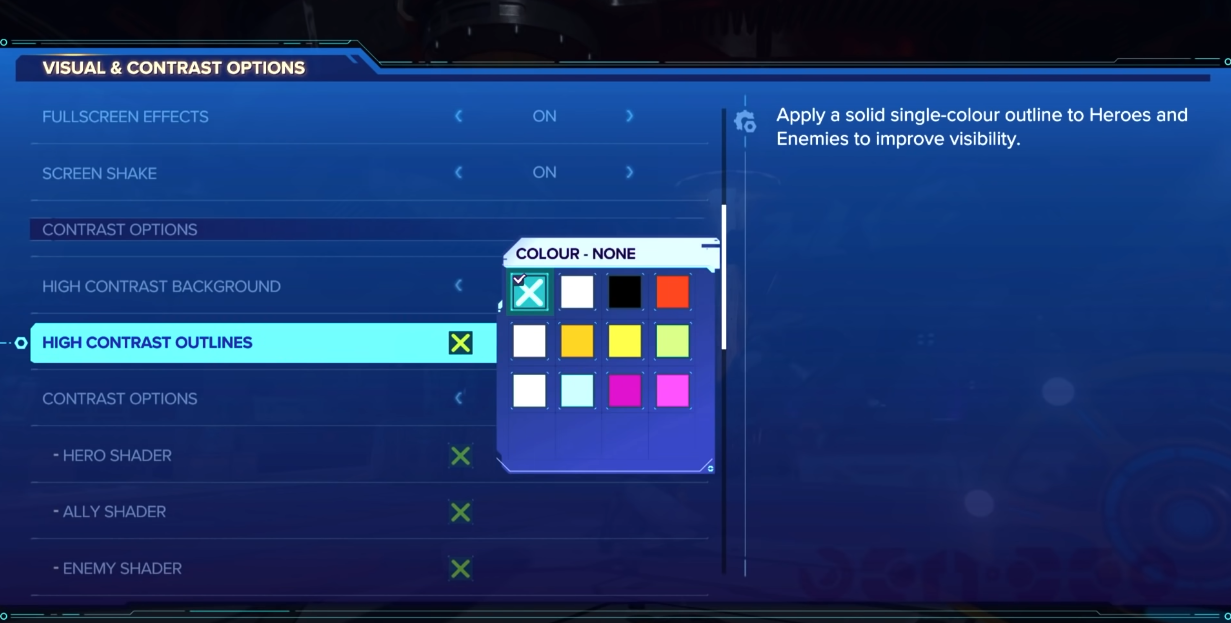

What accommodations does this particular user need in order to play?
What issues does the user encounter when navigating Steam in order to purchase a game they can play?
Where does a user look first to find information on a game’s accommodations?
Steam Curators: “Curators” recommend games based on their personal criteria. Though Curators pages are difficult to navigate to, disabled Curators pages were one of the only places we found actual info on accessibility.

"Imagine it's a Saturday afternoon, and you're in the mood for a new game. Find a page on Steam that includes info about accessibility settings."
"Your friend has heard good things about the screen reader settings in Forza Horizon 5. Find out if your friend can play this game."
We screened for 5 participants based on whether they used accessibility settings when playing video games, such as controller remapping or subtitles.
We asked our participants to complete a variety of tasks, such as finding a game with accessibility settings that they could use. ioGraphica was used as a mouse tracker to understand where participants were keeping their mouse throughout the session. After completing the tasks, we completed a semi-structured, 15 minute interview.
We used mouse tracking software to map where the most common places users would go to in order to find accessibility information. We found that the searchbar and the right sidebar were the most common places on any given screen.






Making accessibility settings available to users before they purchase requires several systems to be redesigned. Game developers or expert users need to publish the information, Steam needs to display it, and users need to be able to search for it easily. Steam is made up of a complex design system that has been built up over two decades of development: I would guess that sections like the Curators used to be supported, but it's usability design has been neglected over the years. It can be difficult to support every feature included in a website. But the changes to accessibility that we've proposed would vastly improve the usability of Steam for all users, not just disabled ones.
So many great strides have been made in recent years by video game developers to make their games have colorblind features, sign language, assist modes, alternative ways of communicating audio information, or even full audio-only modes: their hard work should be easy to find for people who need it!
When you think about the entire end-to-end journey of a video game user, the accessiblity of the storefront experience is obvious.
